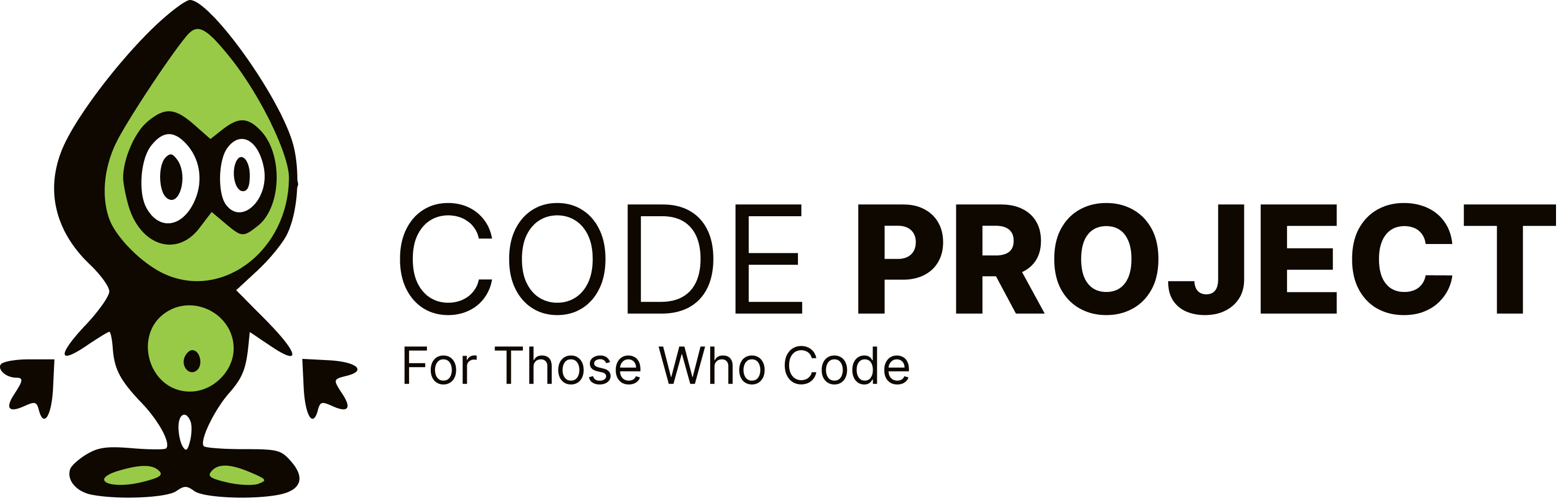How do I open a web page dynamically
-
I want to open a web page(with no addres bar , menus etc.) from a link , but with a different picture , depending what link the user clicks. The page must be created dynamically . All help welcome Thanks Martin
-
I want to open a web page(with no addres bar , menus etc.) from a link , but with a different picture , depending what link the user clicks. The page must be created dynamically . All help welcome Thanks Martin
Since this is in the web design forum I will assume that you are talking from an existing webpage and not from within an application hosting an internet explorer control. To do what you have asked you use the scripting method window.open(...). What you can do is in your webpage when the person clicks the link, have an onclick handler associated with the link. Ex. <a onclick="window.open(...);">Click Me</a> The arguments you would supply to the open method would be as in the documentation and similar to the following. window.open("mydynamicpage.asp", null, "status=no,toolbar=no,menubar=no,location=no"); The only part of your question that doesn't make any sense is "but with a different picture" :confused: . Leaving that part out, the above is what you would need. -Erik