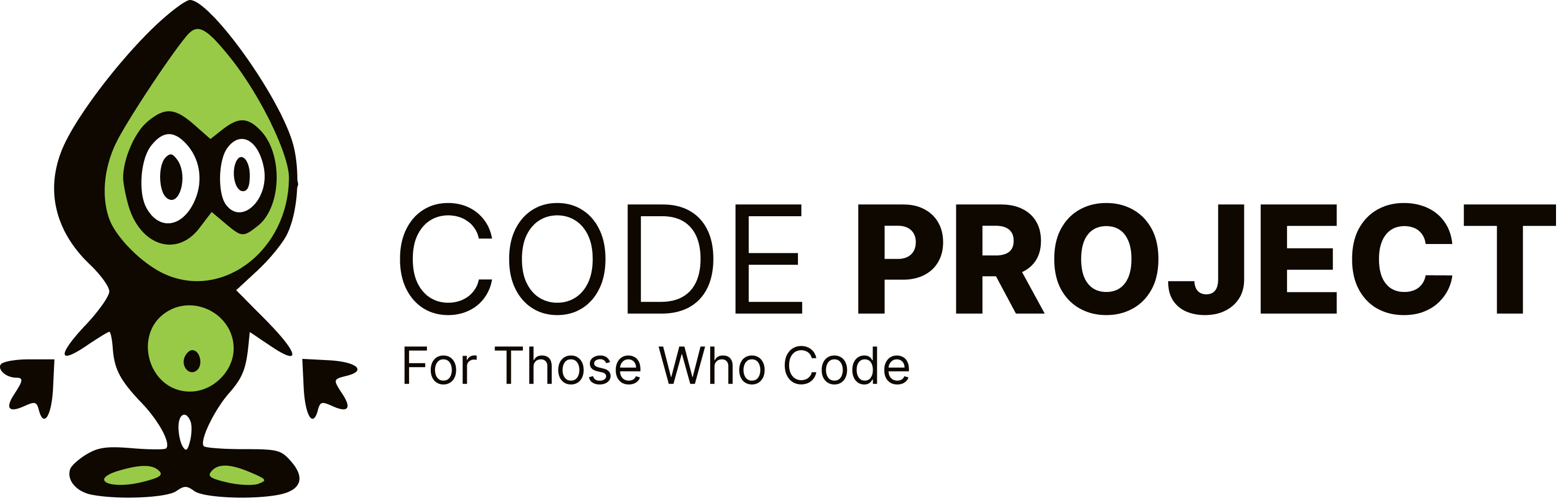Problem automating Access to run a report
-
I am using automation to open an Access 97 database, and run a report. It works fine as long as I'm not trying to use a WHERE clause. For example, this code works fine: void CAccessReports::RunReport(CString strReportName) { if (m_pAccess && m_pDoCmd) { m_pDoCmd->OpenReport( COleVariant(strReportName), 2, // acViewPreview COleVariant(), COleVariant()); m_pAccess->SetVisible(TRUE); } } but this code: void CAccessReports::RunReport2(CString strReportName,CString dfilter) { if (m_pAccess && m_pDoCmd) { m_pDoCmd->OpenReport( COleVariant(strReportName), 2, // acViewPreview COleVariant(), COleVariant(dfilter); m_pAccess->SetVisible(TRUE); } } blows up with an Access error: "Data type mismatch in criteria expression.@@@2@5003464@2" (My WHERE clause is: [StartDate]>='04/02/2001' and [EndDate]<='04/18/2001') What am I doing wrong here? Thanks in advance for any help!