Getting CUDA and CPAI 2.9.5 working together for Blue Iris integration.
-
Hello everyone. I am looking for some guidance regarding getting CUDA and CPAI working together. There is ALOT of info out there and the issue I am having is that a lot of it seems 1-3 year old. Tech moves really fast so I am just wondering about current recommendations. Right now this is what I am working with...
Server version: 2.9.5
System: Windows
Operating System: Windows (Windows 11 24H2)
CPUs: Intel(R) Core(TM) i9-10900 CPU @ 2.80GHz (Intel)
1 CPU x 10 cores. 20 logical processors (x64)
GPU (Primary): NVIDIA GeForce RTX 3070 (8 GiB) (NVIDIA)
Driver: 581.29, CUDA: 13.0.88 (up to: 13.0), Compute: 8.6, cuDNN: 8.5
System RAM: 48 GiB
Platform: Windows
BuildConfig: Release
Execution Env: Native
Runtime Env: Production
Runtimes installed:
.NET runtime: 9.0.0
.NET SDK: 8.0.404
Default Python: Not found
Go: Not found
NodeJS: Not found
Rust: Not found
Video adapter info:
Intel(R) UHD Graphics 630:
Driver Version 31.0.101.2135
Video Processor Intel(R) UHD Graphics Family
Microsoft Remote Display Adapter:
Driver Version 10.0.26100.5074
Video Processor
NVIDIA GeForce RTX 3070:
Driver Version 32.0.15.8129
Video Processor NVIDIA GeForce RTX 3070
System GPU info:
GPU 3D Usage 0%
GPU RAM Usage 336 MiB
Global Environment variables:
CPAI_APPROOTPATH = <root>
CPAI_PORT = 32168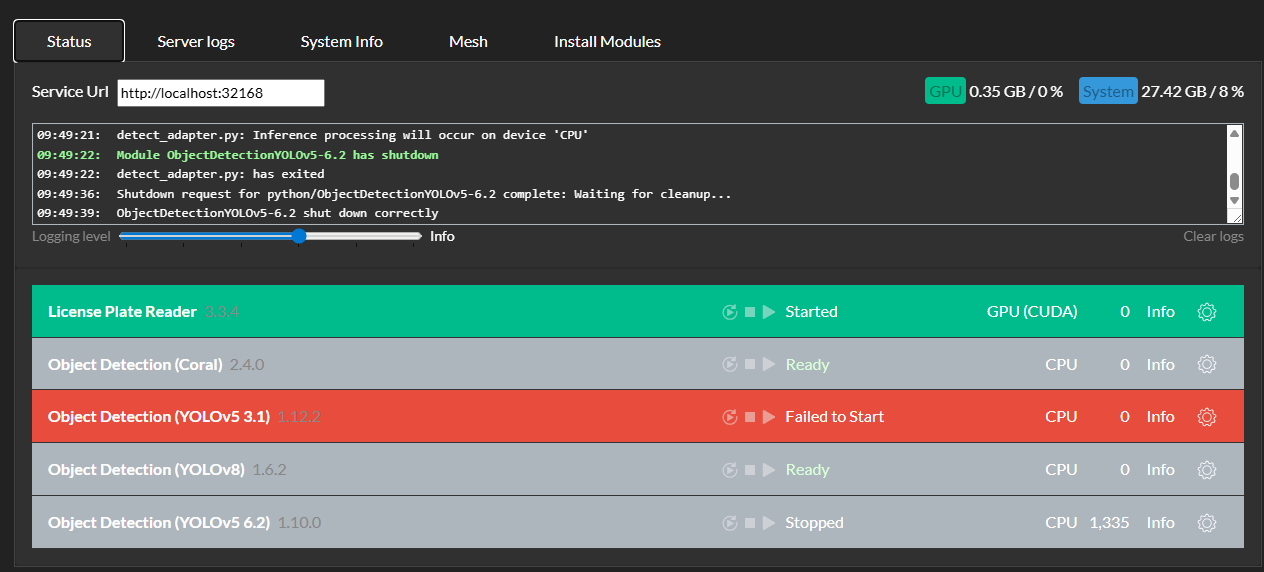
I am finding that if I use the ipcam-combind model and license-plate, I have the fastest detections with Yolo5 .NET. This isn't taking advantage of my NVIDIA card CUDA option. I cannot get Yolo5 6.2 to use CUDA. When I run Yolo8, it will use the CUDA option, but I don't have the option for ipcam-combind models and the detection times are 10x higher sometimes as I am using general models.
I would love to use the Yolo8 with ipcam-combind model.
Given my robust GPU, do I want to just use the Yolo5 .NET? Is there a way to get custom models with Yolo8? I would like to be able to use all of the GPU I have, but would like it to preform well. Do I need to use a different version of CUDA and cuDNN so that Yolo5 6.2 will use CUDA?
Any help is much appreciated even if it is a link to a current youtube video or other source that could address this. Thanks.
Steve
