How to create buttons of specific shape
-
How can you create in HTML with CSS buttons to have this shape?
I want them all to have the same width based on the text and some padding, and be centered inside a div. Also I do want those lines at the sides to be included as well, as they make them look nicer and also give you a sense of the button space/size.

That example I made in a desktop app and can not be translated, as it is not HTML based.
-
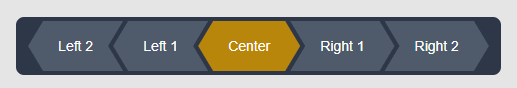
Use a simple clip-path polygon... then negative margin to pull them closer for the border appearance.
Something like this:
<!DOCTYPE html> <html lang="en"> <head> <meta charset="UTF-8" /> <meta name="viewport" content="width=device-width, initial-scale=1.0" /> <title>Diamond Navigation</title> <style> body { margin: 0; padding: 50px; font-family: Arial, sans-serif; background-color: #e5e5e5; } .diamond-nav { display: flex; align-items: center; justify-content: center; margin: 0 auto; width: fit-content; height: 50px; padding: 4px 17px; background-color: #2d3748; border-radius: 8px; } .nav-item { display: flex; align-items: center; justify-content: center; height: 50px; line-height: 50px; padding: 0 30px; margin-inline: -5px; box-sizing: border-box; white-space: nowrap; background-color: #4f5a6b; color: white; text-decoration: none; font-size: 14px; font-weight: 400; } /* Left group - both point left */ .nav-item:nth-child(1), .nav-item:nth-child(2) { clip-path: polygon(15px 0, 100% 0, calc(100% - 15px) 50%, 100% 100%, 15px 100%, 0 50%); } /* Center group - points both ways */ .nav-item:nth-child(3) { clip-path: polygon(15px 0, calc(100% - 15px) 0, 100% 50%, calc(100% - 15px) 100%, 15px 100%, 0 50%); } /* Right group - both point right */ .nav-item:nth-child(4), .nav-item:nth-child(5) { clip-path: polygon(0 0, calc(100% - 15px) 0, 100% 50%, calc(100% - 15px) 100%, 0 100%, 15px 50%); } /* Active state styling */ .nav-item.active { background-color: #b8860b; } /* Hover effects */ .nav-item:hover { background-color: #5a6578; } .nav-item.active:hover { background-color: #cd950c; } </style> </head> <body> <div class="diamond-nav"> <a href="#" class="nav-item">Left 2</a> <a href="#" class="nav-item">Left 1</a> <a href="#" class="nav-item active">Center</a> <a href="#" class="nav-item">Right 1</a> <a href="#" class="nav-item">Right 2</a> </div> </body> </html>I have done the heavy lifting for you. If you want borders, then I'll leave that one to you 😉
ps: As another thought, you could rotate the elements 45 degrees and use the parent as a clip region to give the top and bottom a flat edge ... but I will leave you to experiment with it...
