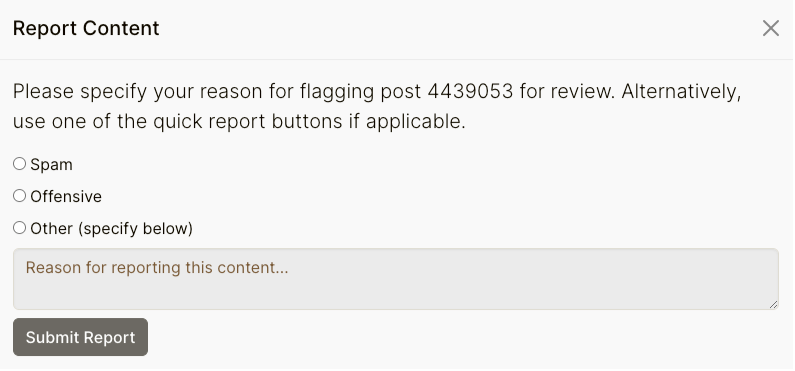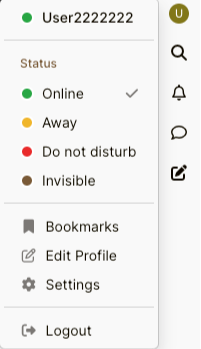Start a new discussion
Before you start a new thread, search the forum to see if there already is a discussion about the same topic. If there isn’t:
- Make sure you’re logged in to your CodeProject Account;
- Click on New Topic in one of the forum categories above the list of topics.
- If you don’t see the New Topic button, you’re not allowed to post in that category (for example, Announcements);
- Make sure the category you’re going to post in is fitting for the topic. Click on the drop-down menu in the top left corner to change the category;
- Enter a short and clear title;
- Write the content of the message;
- Select tags, if available for the category.
- Click Submit to publish the topic.